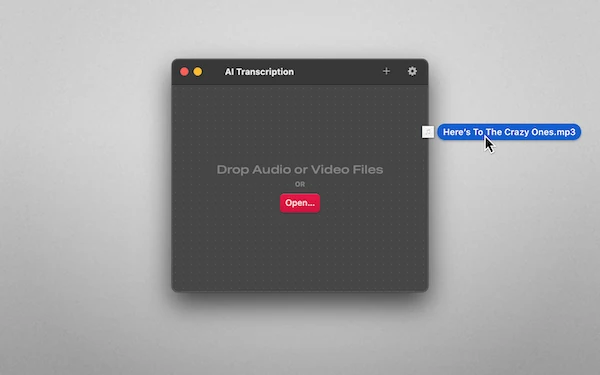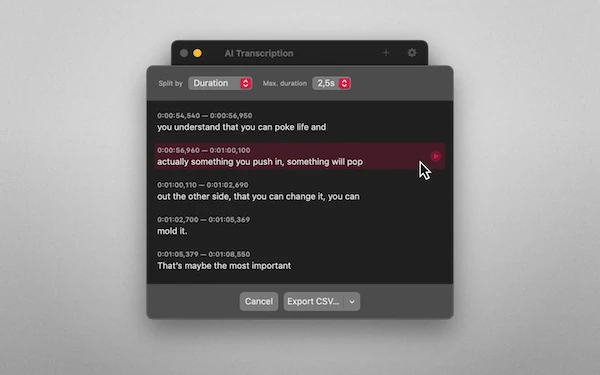Built to turn audio into text, offline
Your business is nobody else’s
Transcribe audio and video files with the ease of a drag-and-drop gesture. AI Transcription runs directly on your Mac — fueled by OpenAI’s cutting-edge Whisper technology.
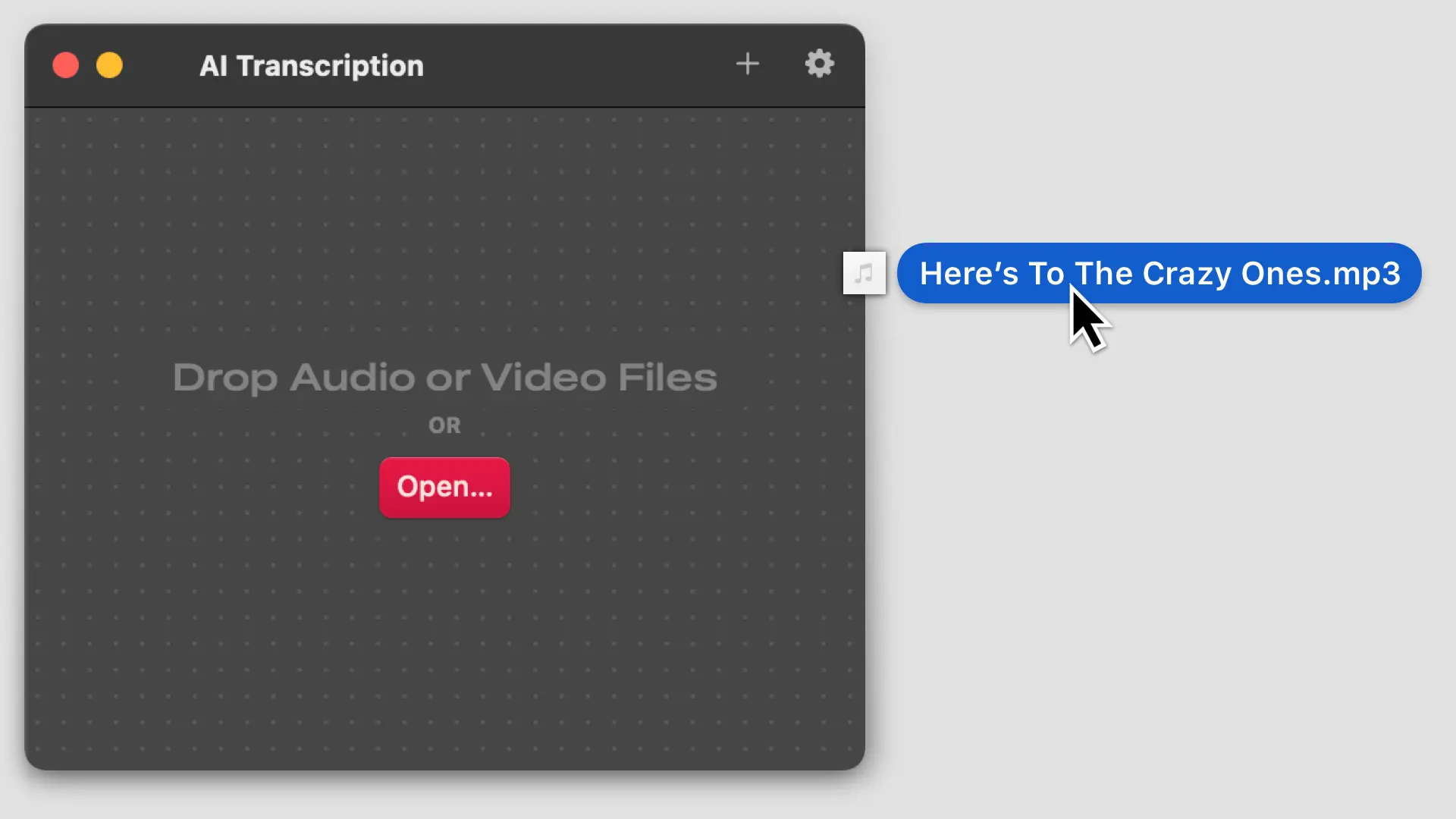
Lightweight design. Significant capabilities.
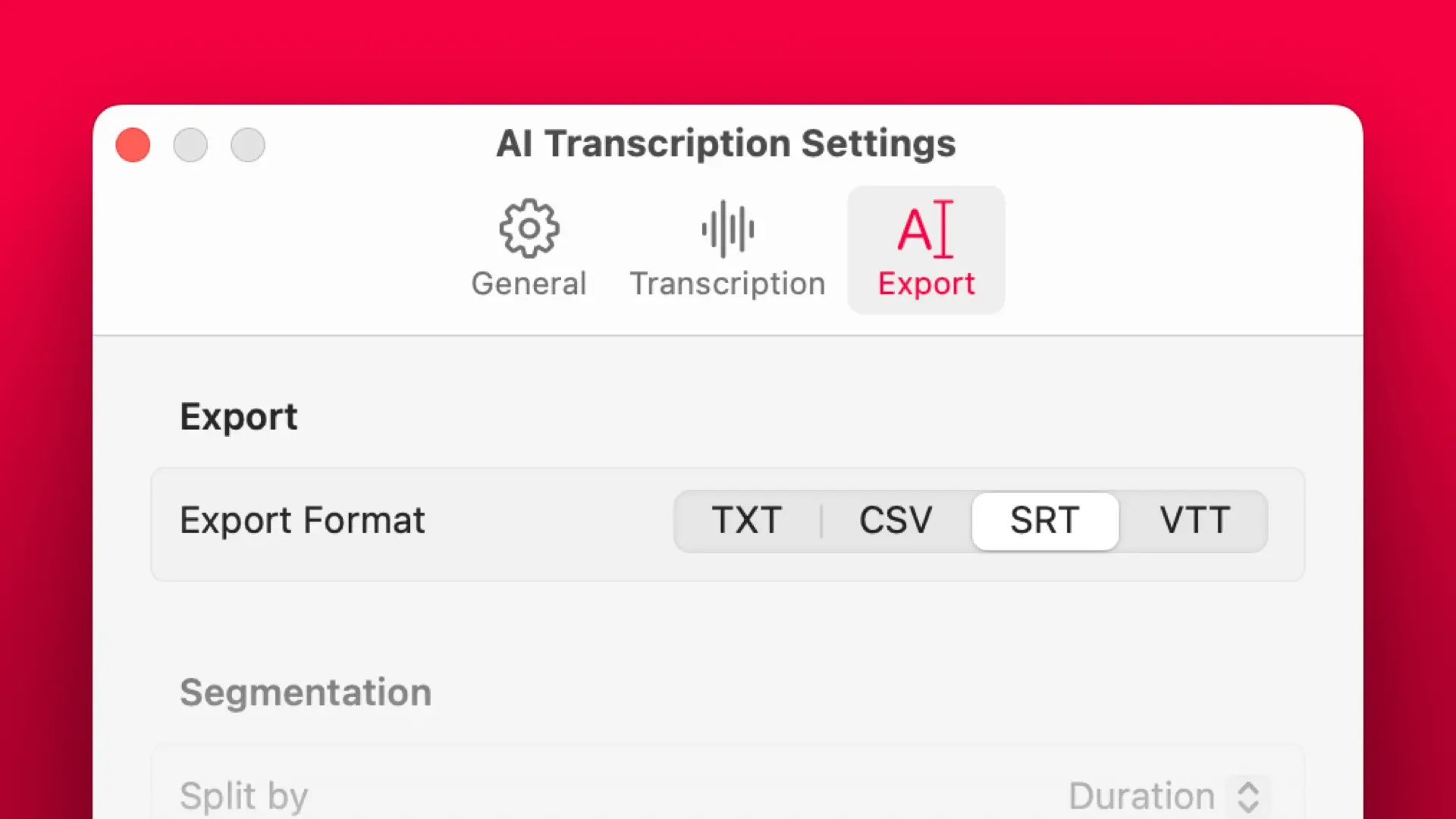
Export formats
Save transcripts as plain text, CSV, SRT, and WEBVTT files.
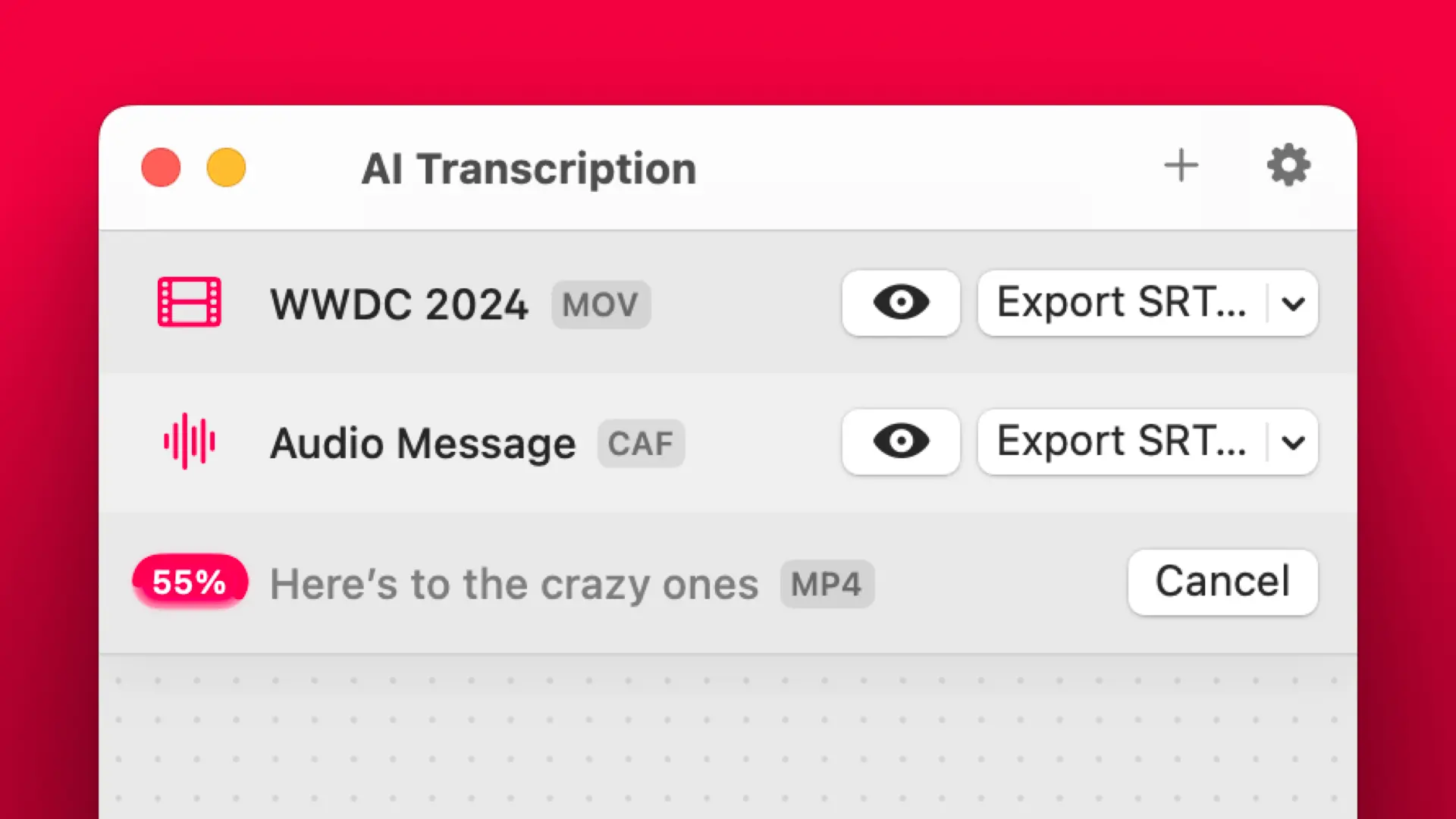
Batch transcription
Add multiple files at once, and they will be transcribed in order automatically.
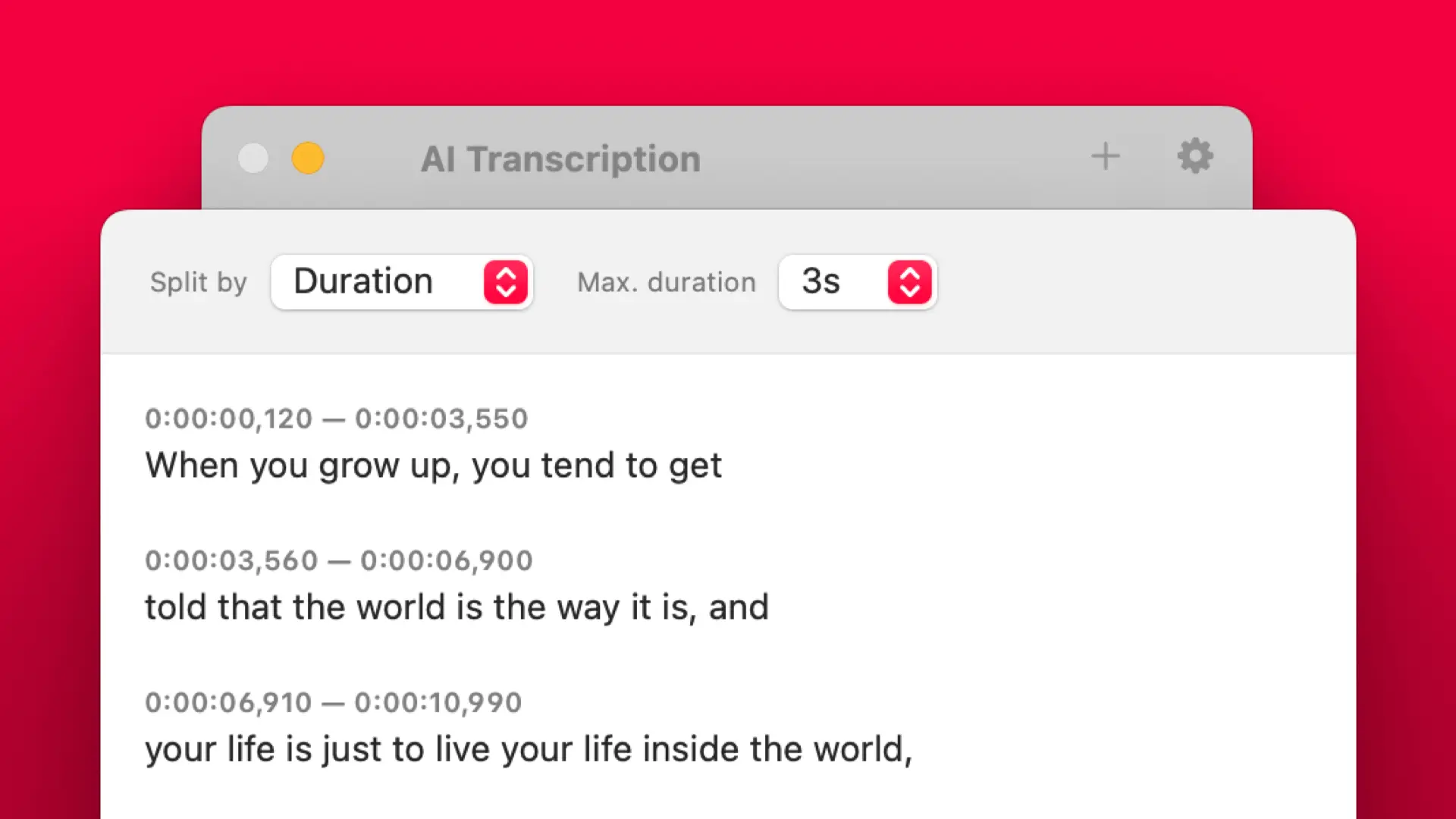
Timing segmentation
Define precise segmentation by words, sentences, and durations.
Press material
Turn speech from audio and video files into written text with the ease of a drag-and-drop gesture. No internet required.
If you’re considering writing about AI Transcription and need marketing material, promo codes, or other assistance—I’m here for you: martin@appahead.studio
App details
| Version | 2.5 |
|---|---|
| Size | 599 MB |
| Category | Productivity |
| Initial release | Feb 2023 |
| Last update | Mar 2024 |
| Price | 9.99 US$ |
| Compatibility | macOS |
| Languages |
|
Designed by Martin Lexow