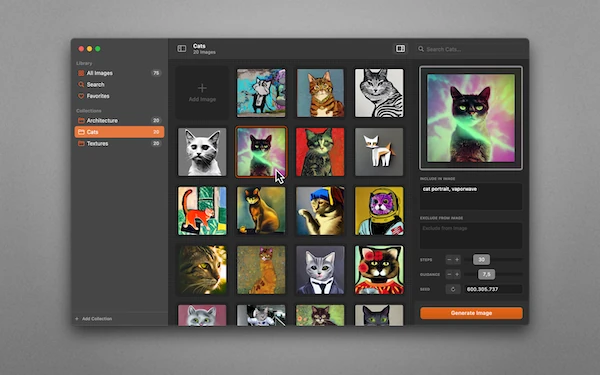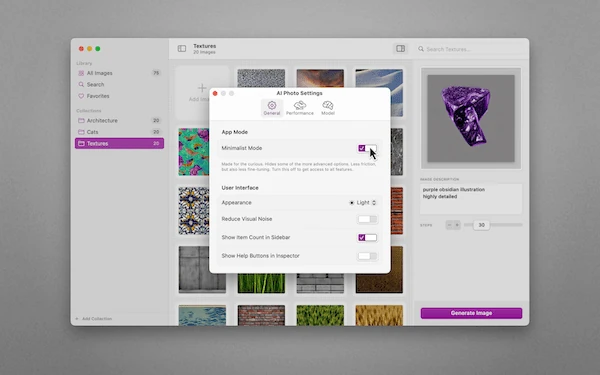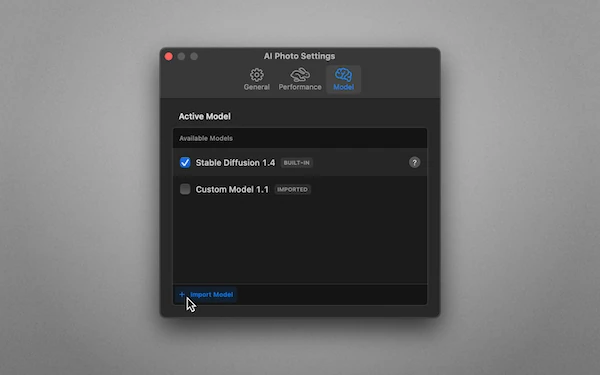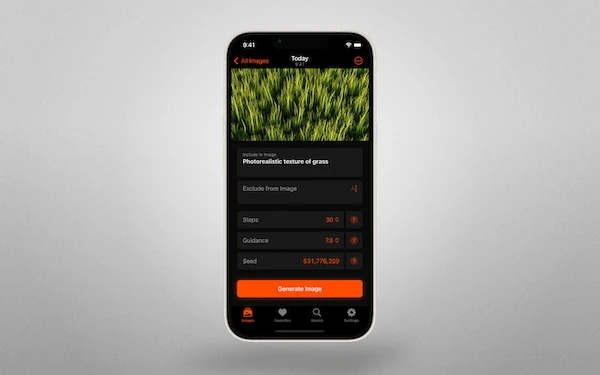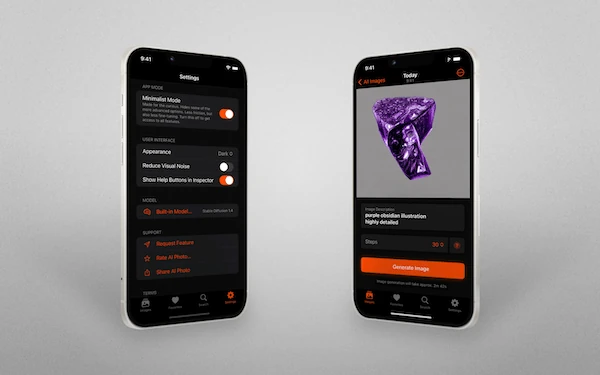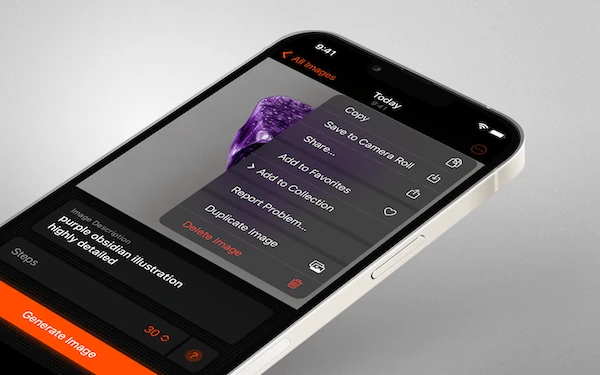Artificial intelligence wrapped in a user-friendly UI
Stable Diffusion in your pocket
Amplifying your curiosity
Enter your text prompts, and AI Photo will create images based on your descriptions. I’ve put Stable Diffusion into a user-friendly interface for iOS and macOS that operates entirely offline.
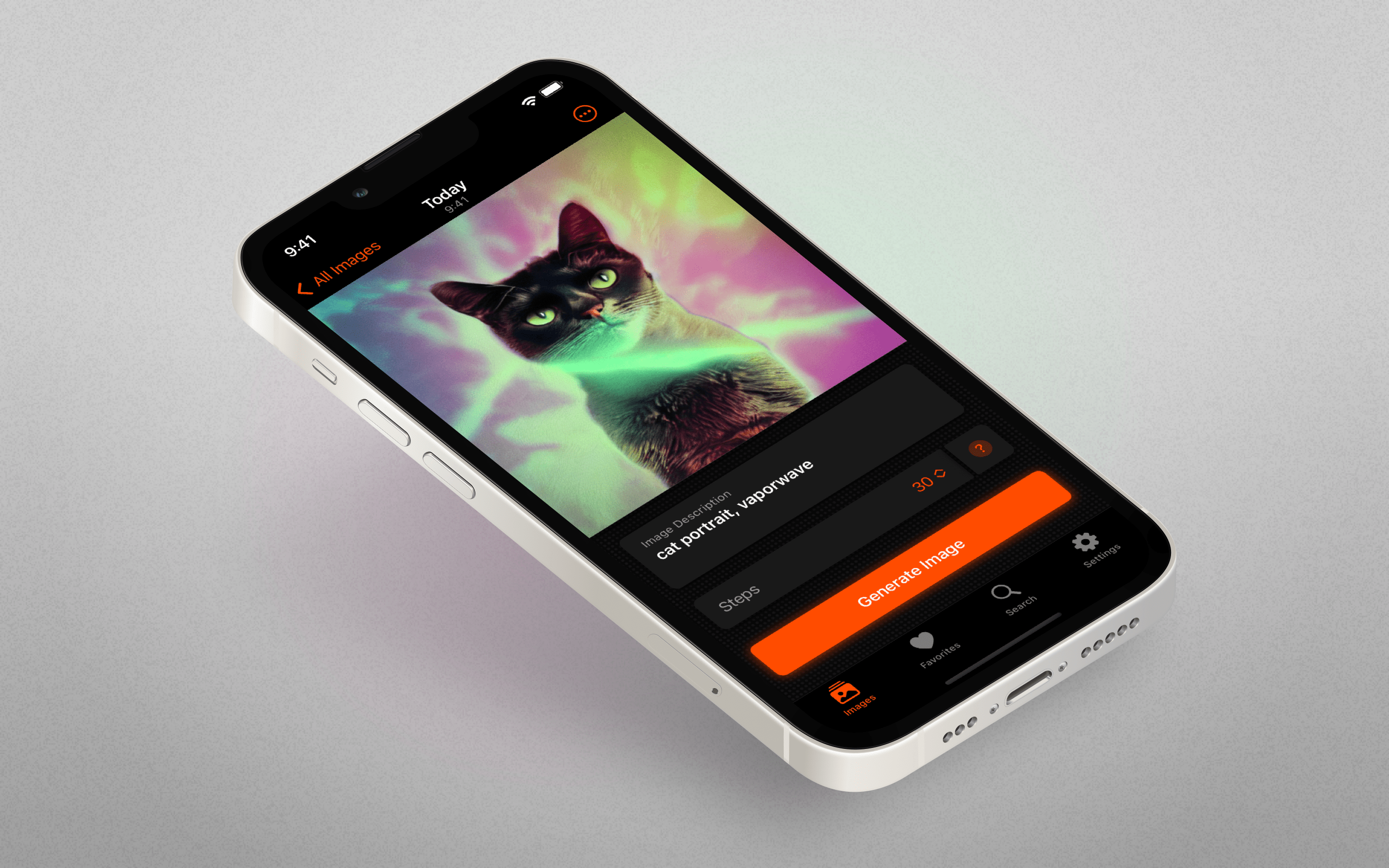
Pushing boundaries. Repeatedly.
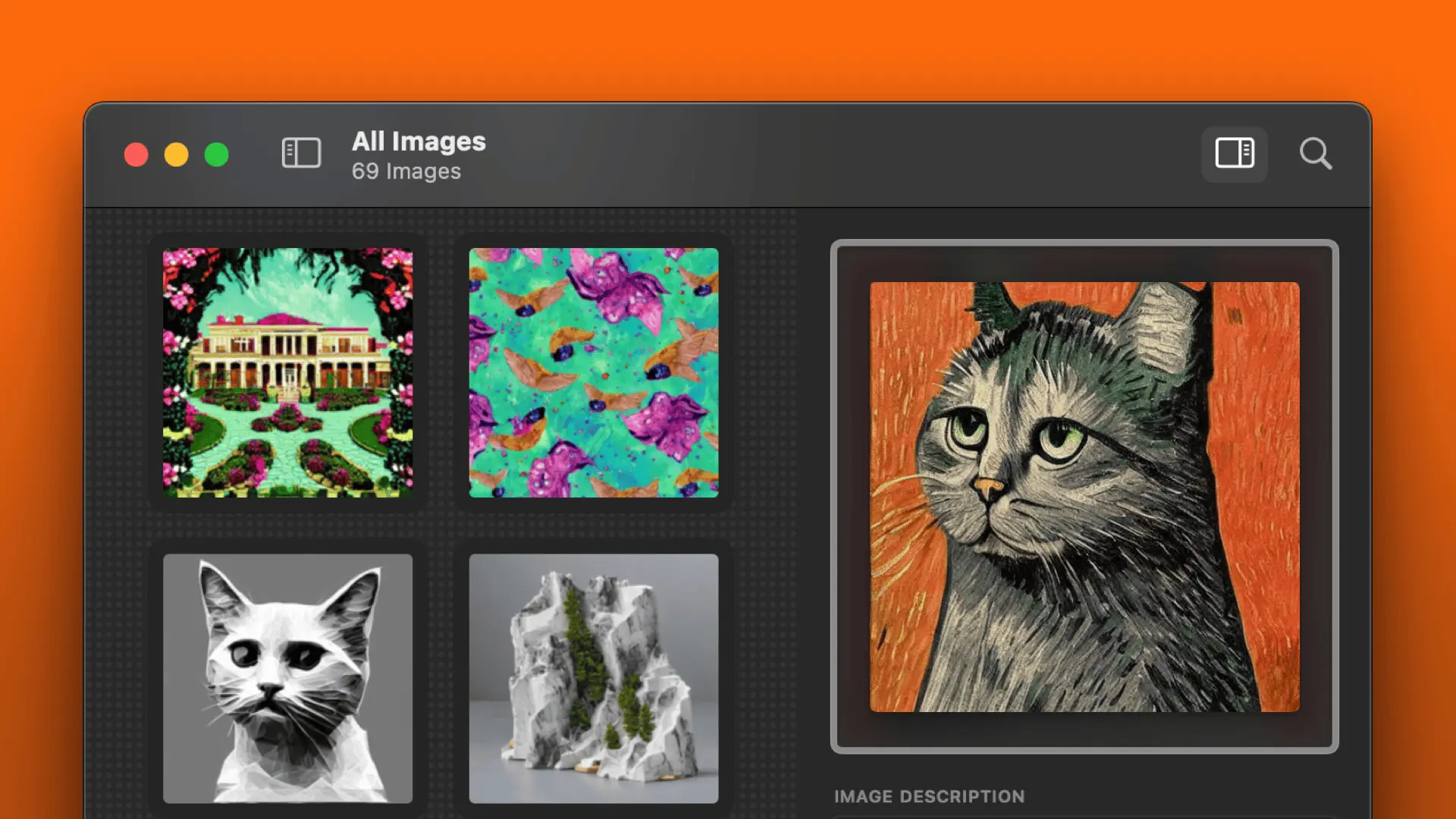
Safety mechanisms
Concentrate on your ideas in peace. Built-in safety mechanisms avoid generating harmful content by accident.
Privacy by design
No text prompts or images are leaving your device. Stable Diffusion operates entirely offline. The more RAM, the better.
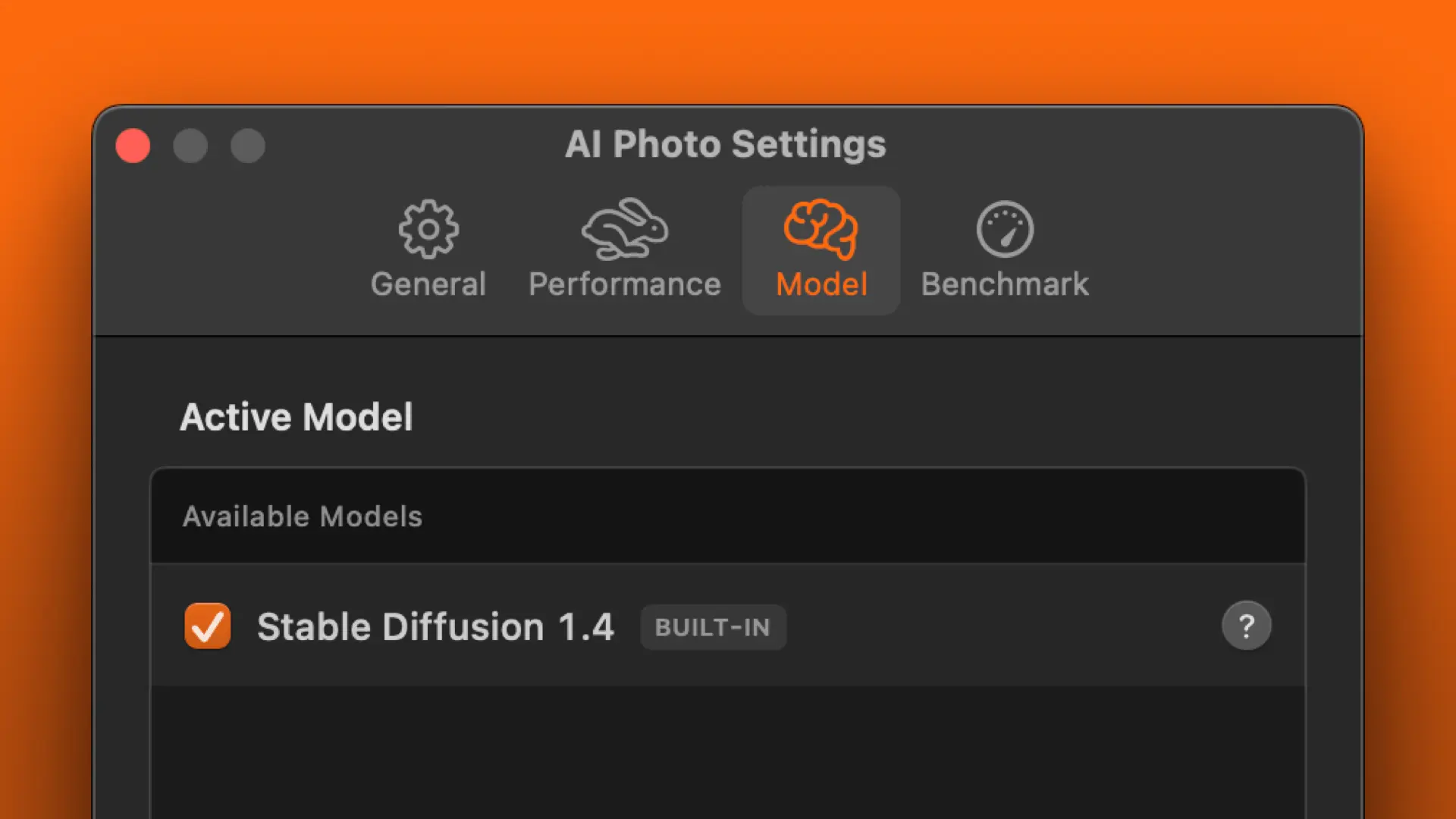
Custom models
For research purposes, on macOS the app supports using custom CoreML models — if they come with a SafetyChecker file.
AI Photo now runs on iOS and iPadOS, too.
Press material
Transform text prompts to images with Stable Diffusion. No internet required.
If you’re considering writing about AI Photo and need marketing material, promo codes, or other assistance—I’m here for you: martin@appahead.studio
App details
| Version | 1.13 |
|---|---|
| Size | 2.63 GB |
| Category | Photo & Video |
| Initial release | Dec 2022 |
| Last update | Jul 2023 |
| Price | 4.99 US$ |
| Compatibility |
|
| Languages |
|
Designed by Martin Lexow